Stitching HSI Images¶
This plugin is a continuation on using the plugin step 7b of the Co Registration plugin. However this plugin is not limited with a max of two files. The idea behind this is that when a large image need to be constructed instead of doing multiple savings with Co Registration it can be done in one time. This is better for three reasons:
- It does not save the same area more then ones. So this greatly improves processing time. For example when building an image with Co Registration image 1 and 2 are saved and then image 1/2 and 3 are saved. So image 1 and 2 are saved two times instead of just saving image 1,2 and 3 at the same time.
- It is multiprocessed and Co Registration is not.
- Every configuration can be saved with this plugin.
- Control over which images is on top of the other.
Theory¶
The plugin takes all the images and there relative distance to each other and transforms that into a frame work with absolute distances to an anchor point. This greats a grid were in every field there is known which images is present or none. The grids that have no image are filled in with zeros. Below there is an example of stitching three images.
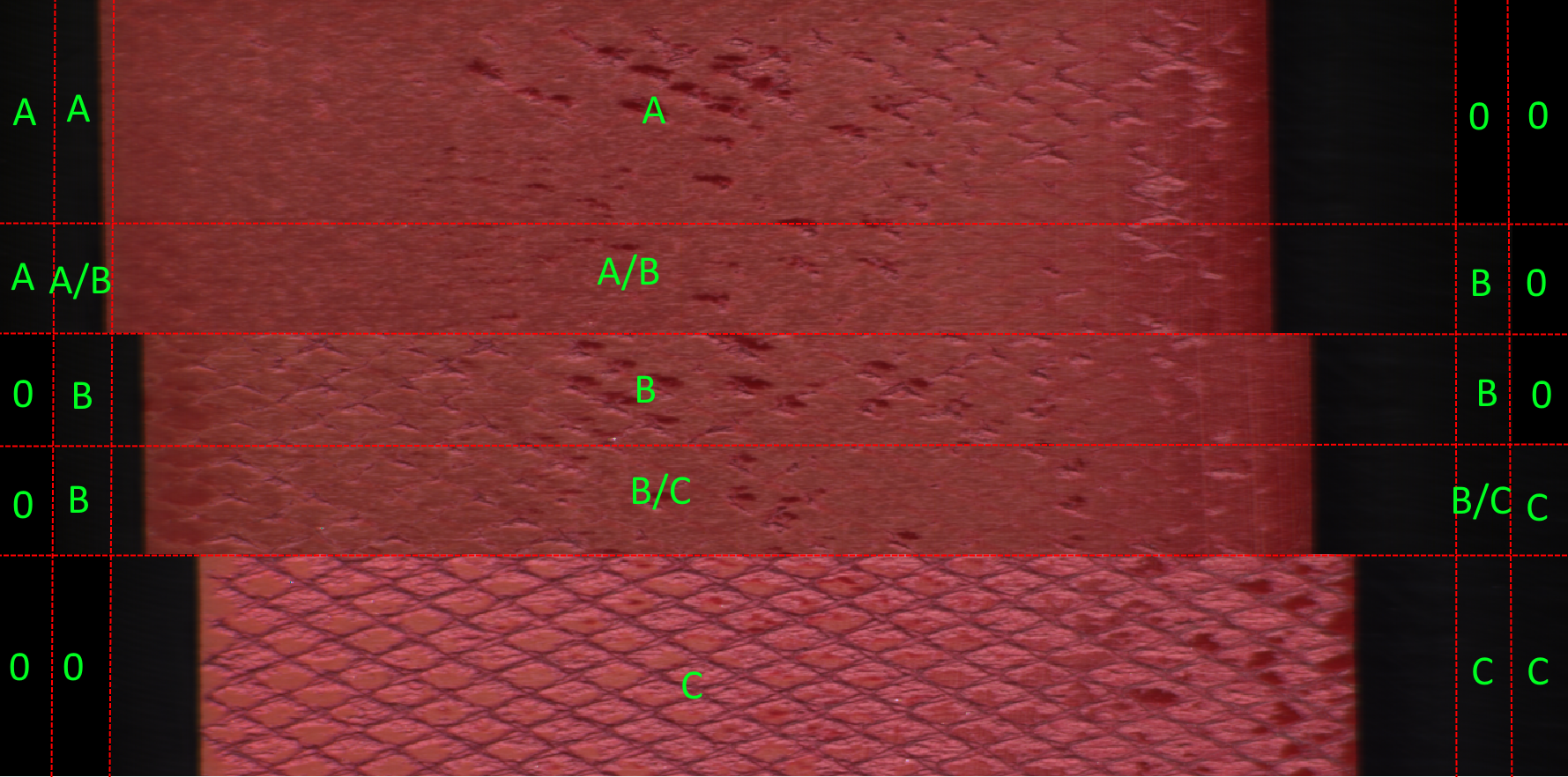
Now there are two options where there are overlaying images. The images get average or the user selects which images is on top. Next the grid is saved and the new images is done.
Using the plugin¶
- Load the plugin by selecting the images that need to be stichted.
- Fill in the filename and select the option for where the images overlap. When importance is choosen, set the images in the correct order.
- Run the algorithm and the output is saved and can be visualised with the normal visualisation plugin or the heatmap plugin.
Remarks¶
- When there is a overconstrain, this means iamges 1 has a distance to images 2 and 3 but image 2 and 3 have a relative distance aswell, the program asks which connection to ignore or delete.
- All images need to be connected to each other otherwise the program gives an error with which image(s) are not connected.